Email funnel…
Chances are, if you’re thinking of building an online business, wanting to drive awareness online or work in marketing, then you’ve probably heard the term “email funnel” thrown around before.
But what is an email funnel?
And is it easy to build an email funnel for your business?
In this 6 minute read, you will NOT ONLY have the ANSWERS to these questions… BUT you will also be shown EXACTLY how to build your very first email funnel in 5 easy to follow steps.
What Is An Email Funnel?
Okay, first things first, what is an email funnel?
Email Funnel: An email funnel is an automated chain of email marketing messages which guide a lead towards a desired action – in a non invasive way.
If you’re not familiar with the term ‘funnel’, or ‘conversion funnel,’ then I recommend checking out my complete guide to conversion funnels here before reading any further.
What Are The Benefits Of Building An Email Funnel?
When I first explain the concept of an email funnel to my clients at RamondoMedia, they often ask me…
“Paul, why do I need an email funnel? What benefits do they have?”
The truth is, there are SO many benefits of setting up an email funnel for your business, some of the most powerful being…
1. Acquiring new prospects and leads
Imagine never having to worry about how you are generating new business. Imagine waking up to new leads and consistent traffic on your website… EVERYDAY. An effective email funnel gives you exactly that, a steady stream of new leads on autopilot, everyday.
2. Converting those leads into buyers
Imagine how you would feel if you had a sales person working 24-7, 365 for YOUR BUSINESS… and you only have to pay this sales person $29 PER MONTH, regardless of how many leads they bring in. Now picture how much stress would be lifted from your shoulders if you knew your business’ prospects were being AUTOMATICALLY converted into buyers, in a non invasive way… Even while you sleep.
3. Turning those buyers into fans
Imagine how you would feel if you knew that all of these new prospects, leads & buyers were also being automatically turned into fanatical brand evangelists purely because of your email funnel? Pretty awesome right?
How To Build Your First Email Funnel
Okay, enough with the theory, time to get down to business. Follow the steps outlined below to build your very first email funnel.
1. Choose An Email Marketing Platform
First things first, before you can set up an email funnel, you will need to choose an email marketing platform.
I used to use Mailchimp for my email marketing, however I abandoned it after a few months of stressful frustration. Whilst I found Mailchimp was very good for sending email blasts and building subscribers, I did find it very counterintuitive when you wanted to do anything more advanced (such as automation for the purposes of an email funnel). Not to mention, whilst the basic features of Mailchimp are free, if you want to build an automated email funnel, you will have to upgrade to the paid plan which starts at $20.00 per month.
Do yourself a favour and forget about using Mailchimp. That’s what I did. I now swear by an email marketing platform called ConvertKit; which has been nothing but amazing since I started using it in 2015. If you’re serious about building an automated email funnel that WORKS, ConvertKit is the way to go.
You can get started with ConvertKit by clicking here. You can also check out my extensive ConvertKit Review by clicking here.
2. Set Up Your First Form
Once you’ve selected an email marketing platform, you’ll need to set up a lead generation form. A lead generation form allows your prospective clients to enter their contact details (e.g. first name and email address) which is exactly what you need in order to start contacting them in the future.
To create a lead generations form in ConvertKit, simply login and Select “+ Create Form”
![]()
You can find this button on the “Forms” Tab, which is the first page you are showing after logging in.
You will now be given the option to create two different types of forms. For the purposes of this example, I’m going to choose the section “A form” option.

You will then be asked to choose the style of the form you’d like to create. For the purposes of this example, I’m going to select the third option, which is a “naked” form.

You can then customise the form’s fields and the colour of the form’s text, accent and button.
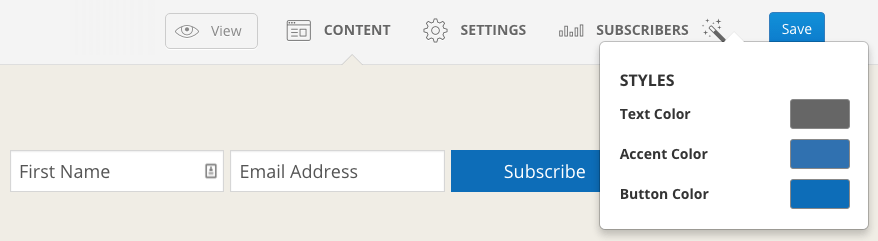
Now, navigate to “SETTINGS” and name your form, then hit save.
3. Build Your First Sequence
Now that you’ve got your first form set up, you now need to create a “Sequence” for that form. A “Sequence” is a series of emails sent automatically based on subscription date (in MailChimp these are called “automations”). These sequences will form the very back bone of your email funnel.
To build your first Sequence in ConvertKit, simply navigate to the “Sequences” in the top menu and then select “+Create Sequence”.
![]()
Now, create a relevant name for your sequence.
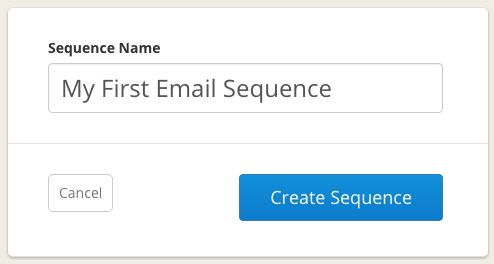
You will then be redirected to ConvertKit’s Sequence dashboard. You’ll notice that ConvertKit has already populated your sequences with an awesome template. Use this template sequences to help build your very first email funnel sequence.
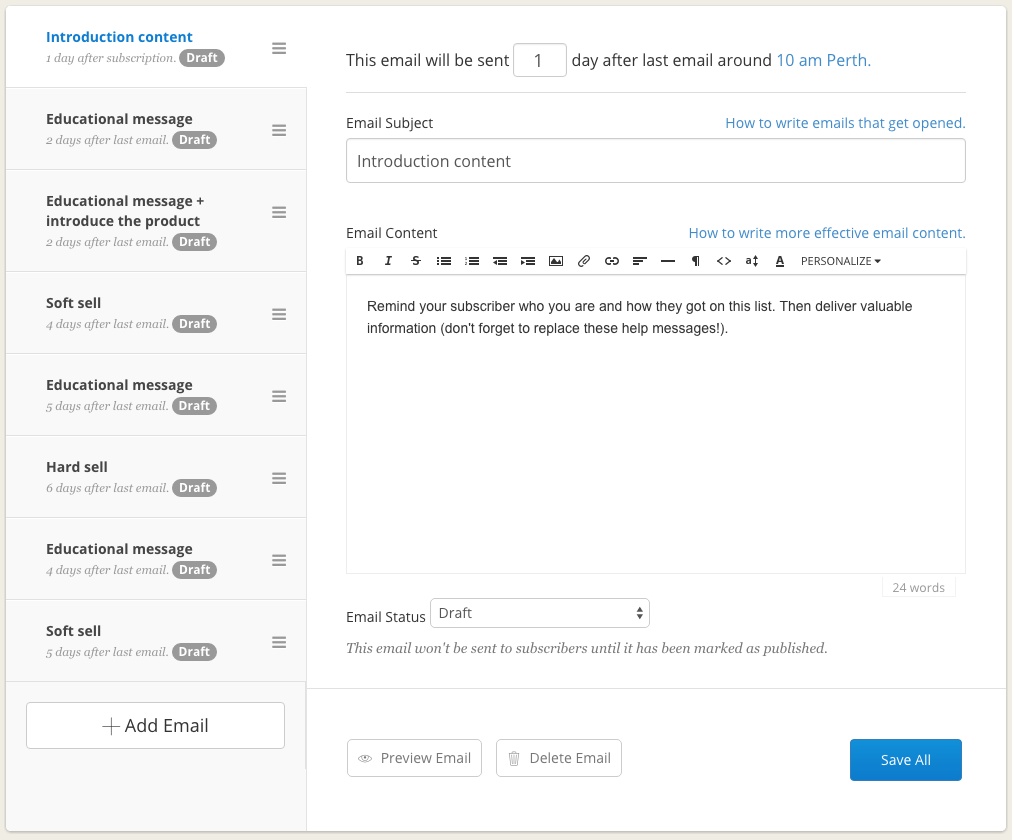
Once you’re happy with the email sequences you’ve created, mark your email as “Published” using the drop down menu next to “Email Status” and then hit the blue “Save All” button.
Related: Learn about ConvertKit’s features in detail inside my ConvertKit Review.
4. Connect Your Form To Your Email Funnel Sequence
Now that you’ve set up a form and an email funnel sequence, you now need to connect the two together. To do this, simply go back into the form you created by selecting the blue “Forms” button from the top menu, and then select the form you just created.
Now, navigate to the “SETTINGS” tab which is below the blue top menu.
Under the main settings, select the email sequence you just created from the drop down menu under the “Sequence Settings” section.
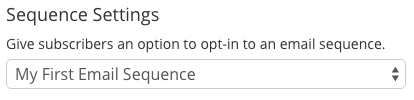
Once this has been down, hit the blue “Save Form” button.
By connecting your form to your email funnel sequence, your new email subscribers will automatically begin your sequence once they have successfully signed up to your form.
5. Embed Your Form Into Your Website
Now that you’ve got your form and email funnel sequence all set up and connected, it’s time to embed the form into your website and start generating leads!
To do this, simply select the “Embed” tab from the same Settings page we used in step 4 above.
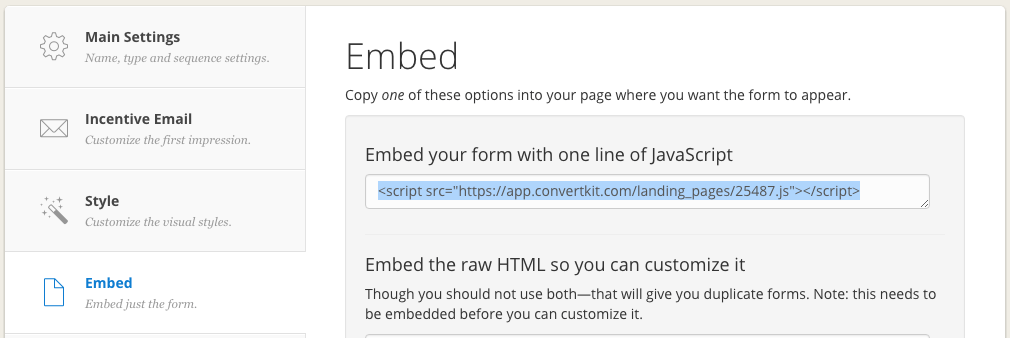
Now, highlight and copy the line of JavaScript (like I’ve done in the screenshot above) and then simply paste the code onto the page of your website where you’d like to collect leads from! I’ve included an example of one of my forms from ConvertKit below.
READY TO DOMINATE YOUR DIGITAL MARKETING?

3 Reasons To Subscribe To My Mailing List:
- FREE STUFF: You'll get INSTANT access to heaps of awesome free resources (including my eBook "4 Facebook Hacks For INSANE Organic Reach" and my Facebook Funnels 101 Video Course).
- 100% TESTED: I only share real digital marketing strategies that I've personally used, tested and generated results from.
- DIGITAL MARKETING DomiNATION: All of my email subscribers get free access to my private Facebook Group, The Digital Marketing DomiNation.
To subscribe, enter your first name and email above.
Email Funnel Example:
You now have all the tools you need to set up and build your very first email funnel!
But you’re probably thinking… “Paul what does an email funnel form look like on a live website?”
Well, I’m glad you asked (ha ha) ;). I’ve embed an example of a “Naked Form” – like the one we just created above – directly below…
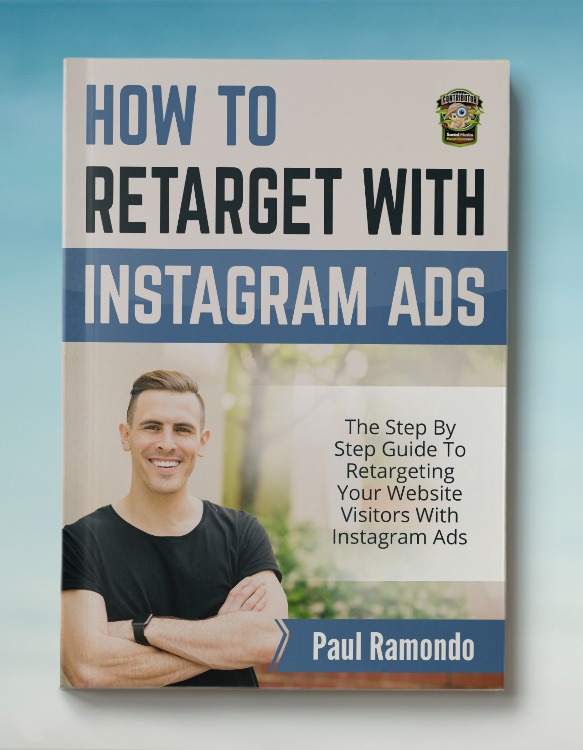
If you’re curious to see how a simple email funnel works, go ahead and sign up to the form. By doing so, you will receive my free eBook – “How To Retarget With Instagram Ads” as well as an email sequence of 7 or so follow up emails over a 1 month period.
If you’d like to see an example of a full landing page form, please click here.
I’ve Set Up My Email Funnel… What’s Next?
I really hope this article has shed some light and helped you build your very first email funnel. If you have any questions related to this article, please leave them in the comments below and I’ll 100% respond to you and give you as much help as I can!
If you’d like to learn how to build a killer Lead Magnet for your email funnel for less than $1, please click here.
Once you’ve set up your first email funnel, I recommend checking out this case study which will show you exactly how I used a conversion funnel (which included a series of email funnels) to turn $5,989.09 of Facebook Ad spend into $163,969.49 of revenue in just 34 days.
All the best,

Paul Ramondo
Join over 5,000 of your peers
dominating their Facebook Ads
& digital marketing funnels
And you’ll receive:
Free Blueprints, Templates & Resources
Access to Private Facebook Community
Subscriber Only Discounts & Giveaways

![If You Haven’t Tried Snapchat Ads… NOW is the time. [$125 Snap Ad Credit Inside]](https://paulramondo.com/wp-content/uploads/2020/10/snapchat-ads-header-500x383.jpg)


